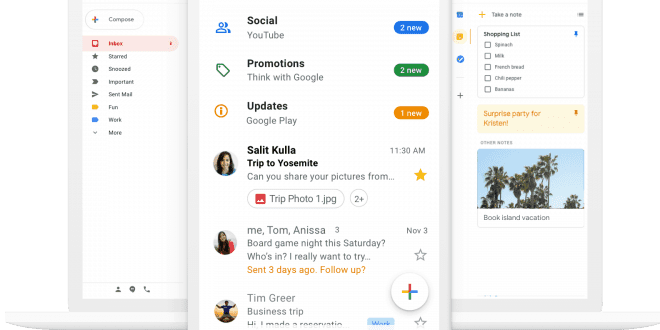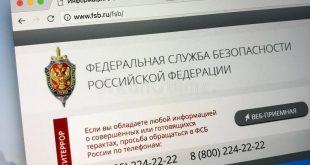Great news for business owners who firmly believe in the motto: “what happens on the work computer, should stay on the work computer.” In a recent blog post, Google announced that G-Suite would receive a confidential mode. The update will be rolled out in early June.
Why would you need an Email Incognito mode?
Ever heard about the expression: “for your eyes only?” No, your emails won’t self-destruct after you read them, but with G-Suite’s confidential mode, recipients won’t be allowed to perform certain actions.
For instance, if your business email has this option turned on, you won’t be able to forward, copy, or download it. The same thing applies to email attachments.
Google also stated that the confidential mode allows senders to encrypt sensitive emails. The recipients will have to authenticate via a text message in order to open the mail.
Another feature boasted by G-Suit’s confidential mode is the expiration date. More specifically, the recipient has a limited amount of time to open and read the email. When time’s up, he or she won’t be able to access the email.
Again, these features are available for the business version of Gmail. The personal Gmail already has a confidential mode since August 2018.
Keep in mind though that the system’s not infallible. Despite the fact that the mode bars the user from downloading, printing, copying, or forwarding the email, it doesn’t have any countermeasures for screenshots.
Ups and downs, like any other platform; still, aside from the screenshot issue, the system’s pretty good for a company that values, let’s say secrecy. Of course, if you were thinking FBI or MI5, it’s not that hush-hush.
Still, considering the number of emails being forwarded each day from a company’s computer, this would be a great game-changer.
Why? Because some of those emails contain info that should not be seen by some of the employees. Unfortunately, the policies are lax when it comes to email forwarding. And, to be fair, it’s easier to hit the “forward” button than to compose a new one.
Google has a lot of work ahead in the privacy area. Not long ago, Google announced that a zero-day bug had been discovered, one which could potentially put your account at risk.
Apparently, the issue, which went unnoticed since 2005, would allow Google to store plain-text passwords on a local server. Though the company said that the issue had been resolved, it makes you wonder about how many issues have passed unnoticed.
Wrap-up
G-Suite business’ latest confidential mode feature is, indeed, great news for company owners who want to prevent their employees from sharing sensitive info.
Of course, as a personal Gmail user, you can always take full advantage of this feature. Comes in handy when you want to force someone to answer your emails post-haste.
With these in mind, we cordially invite you to try out the confidential mode. The feature can be accessed by clicking or tapping the padlock and watch icon on the bottom right corner of the screen. Note that this only works when you compose a new mail.
What’s your take on G-Suite’s latest feature? Head to the comments section and let us know.
 Cyber Security Magazine
Cyber Security Magazine