We owe a lot to our content contributors. Please read carefully these guidelines and fill up the submission form and we will timely respond to your request.
#1. Choose an engaging topic for our audience
Cyber Security Magazine (CyberSecurityMag.com) is dedicated to security professionals, small business owners and individuals interested in the field of cybersecurity. We are always looking for new and unique quality content.
Topics We Want To Read About: cybersecurity news, cybersecurity reports and white papers, cybersecurity tools, cybersecurity tools reviews, cybersecurity intelligence, cybersecurity tips, website security, etc.
As a general rule, write about your expertise, or about the information that might only be available to you and no one covered the topic in a good manner before. Sometimes these topics are the most difficult to notice because you find the information self-evident. But keep in mind that others may not have the knowledge you do.
We will not approve articles that are already covered by many other sites already. We are interested in unique content that offers value to the readers.
- Cyber-attacks related to video games increased by more than 50% in April [Topic in trend, Important Info, Based on a whitepaper]
- Gates Foundation, NIH, WHO Emails Hacked and Posted online [Topic in trend, Important Info, Trusted sources]
- 10 Cybersecurity Predictions for 2020 [Info based on Research, Actionable Advice]
- 10 Best Tools for Computer Forensics [Related Topic, Actionable Advice, Info based on Research]
- Cloudflare Review [Review, Actionable Advice, Info based on Research]
- Top 10 Best Winter Vacation Places [Not a related topic for our magazine]
- Top 10 CyberSecurity Tools [General topic, already covered, 78Mil results in Google]
- Avoiding the Common Pitfalls of Unsecured Business Loans [Prohibited Topic, Not related]
- What Is So Fascinating About Best Visual Hire Services? [Not related topic, No actionable info]
#2. Make sure it will rank in Google
Now that you’ve come up with a topic for your blog post, the next step before you get to writing is to learn what articles Google likes and ranks high.
Make sure the topic and keyword you are targeting have a search volume in Google of at least 1000/month and an average difficulty score. Tools for checking keyword searches in Google: Neil’s Patel App, Google Keyword Planner, SEMrush, Ahrefs.
Here’s what your article has to look like to get on the first page of Google:
2.1 In-depth (1300+ words) and well-structured
The longer a reader spends on your piece, the better. Why? Because Google sees long reading times as a sign of quality content, and therefore ranks such content higher.
Use question-answer format, lists and bullet points to improve your chances to rank for featured snippets – the #0 result on the search engine result page (SERP). That’s where Google highlights results that answer the search query in the most to-the-point, easy to scan-though way.
2.2 Keyword-optimized but readable
Whenever you write something, remember this: first write for your readers, and only then optimize your text for search engines. Include your main keywords in strategic places (read further to see where these places are), then sprinkle a few more throughout the article.
A good practice is to use your main keyword no more than 5 times in a 1000-words long text.
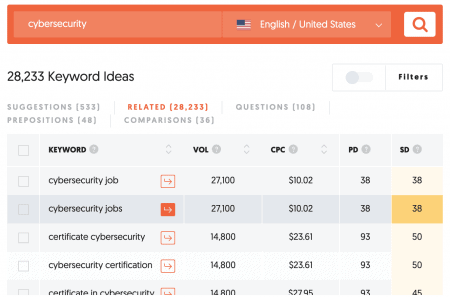
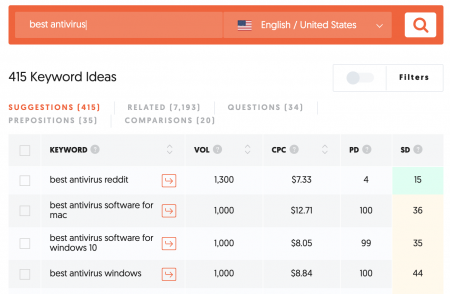
2.3 Add links to other reputable sources
Links to other sources not only help Google understand the context of your article, but they also let the search engine make assumptions about your piece’s quality.
For example, if you write about cybersecurity and link to other reputable publications that write about this topic (eg., SecurityMagazine), Google will take your article more seriously than if you link to an unknown blog that has never really covered finances.
#3. Write an awesome article
Good writing is simple writing. Even when writing for a professional audience, avoid clichés and jargon. Your post must be original and must have never been published before on the Internet. You agree to not publish the post anywhere else.
3.1 Creating an outline
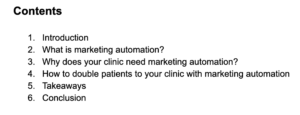
Creating an outline basically means writing down all the subsections you’re planning to include in your post.
While doing that, think of keywords you want to rank for and your chosen topic (use your keywords list!). Make sure each subsection answers the question in the headline.
Go above and beyond and create an outline that’s visually appealing. If you can’t think of what your subsections could be, see what others are covering in similar topics. Only read the subheadings, though, to avoid being too influenced by others’ writing.
3.2 Write everything you know
At this point, the goal is to write down everything you know – fill out sub-sections of your outline with sentences relating to that topic. And by everything, we mean everything – even the ideas that might seem silly at first. Just write down as much as you can, so that you don’t forget your ideas and don’t lose momentum.
If you can’t find the right words to express yourself in one section, try skipping it and moving to the next idea. That way you’ll avoid being stuck at the same line and losing precious time.
3.3 Edit your draft
When you’ve got the bulk of your text written down, it’s time to start organizing and putting the ideas together and in the right order. Finish all unfinished phrases and incomplete sentences. In case you’ve used abbreviations, change them to the actual words they represent. Try to achieve a logical flow of information.
Don’t forget to add examples, links to quality research. This will not only make your text more interesting but will clarify your ideas and help the reader understand what you meant.
3.4 Word count
Practically, our content is usually about 1300-2500 words long so make sure your content is not less than 1300 words.
3.5 Copyrighting hacks
The tone of writing is the voice in which you write. It defines if it’s easy-going, professional, stuffy, informal, friendly, hostile, or something different. Decide on your tone when writing your first blog post, so that you can stick to it as time goes on.
The general rule of thumb is: avoid the unnecessary use of big words that are seldom used. They’re usually only used to make you look smart, but in reality often just blocks the readers’ ability to understand what you’re saying. When in doubt, write the way you’d talk. Let your personality shine through.
- Share a fact,
- Ask a question,
- Share something from a personal perspective,
- Write something confrontational / controversial / surprising / unexpected
#4. Formatting
Reading on-screen puts strain on the eyes, compared to reading on paper. Combined with extreme impatience, the modern-day online readers have become masters of scrolling and skimming.
Because people are impatient and reading online is inconvenient, it’s crucial that your blog post is well-formatted. Make sure it is: easy to read, scannable and visually enjoyable.
4.1. Use headings and subheadings
Headings and subheadings divide an article into smaller bite-size pieces. They let your readers know what the article (and each subsection) is about, and make it easier for them to bear with you and your writing until the end.
When formatting your article, make sure your headings are in a larger font size, bolded, and noticeable. It’s important that each of your subheadings answers the question or the hypothesis set in the headline.
4.2. Break up paragraphs
Look – if the text appears as if there is no end to it, be sure that nobody will even start reading. Dividing your text up in smaller paragraphs will offer some space to the reader, a tiny break to take a breath.
Write 1-4 sentences per paragraph. The longer the paragraph, the heavier it looks (and reads). When in doubt, play around a little bit. Press enter, see if the text feels lighter and easier to read.
In blog posts, it’s okay to have paragraphs that are made up of one sentence. Or one word in its own line.
4.3 Use bullet points for lists
When you have a sentence that lists several items, rather than putting them in a sentence, place them in bullet points.
Incorporating lists into your article is an easy fix for a text that feels cluttered because:
- Lists make it easier for readers to take in information.
- They are simple to read.
- They break up long sections of text.
4.4. Use bold and italics for emphasis
Making use of bolded words help readers notice them faster. So, when you’ve got a paragraph of text, use bolded sections to help convey which part of that paragraph is most important, and what they should pay most attention to.
Instead of bold, you can also use:
- italics that can also help emphasize text, and often contributes to a more conversational tone.
- hyperlinks that will highlight parts in the text in a similar way as bold does.
Use hyperlinks to not only emphasize words and phrases but also for linking to other sources, which will help you boost the credibility of your article.
4.5. Use context-relevant images
Adding visuals to your article is yet another way to divide an otherwise long post. High-quality images will freshen up a difficult subject and give a mental break for the reader. It is recommended to add an image in every 150-200 words.
- Only use images that are relevant to what you’re writing. If you’re adding photos with no contextual reference, you’ll only confuse readers who’re just scanning through.
- Avoid stiff stock images. Instead, use ”modern” stock images – photos made by amateur and professional photographs who’ve given their permission to use their images for commercial use – for free.
- Use screenshots. When possible, incorporate screenshots in the article. They provide bigger value than any stock image, as they help the reader understand the subject better.
- Add image capture text – images attract attention, which is why people often stop and read the text under them. It’s, therefore, a great spot to place intriguing facts and important information.
- Sprinkle memes and gifs for a bit of light-heartedness, especially if the subject you’re covering is quite complicated or the text appears long. Keep in mind that it is essential to know the story behind your meme, so do some research if you’re using it correctly.
Approved images
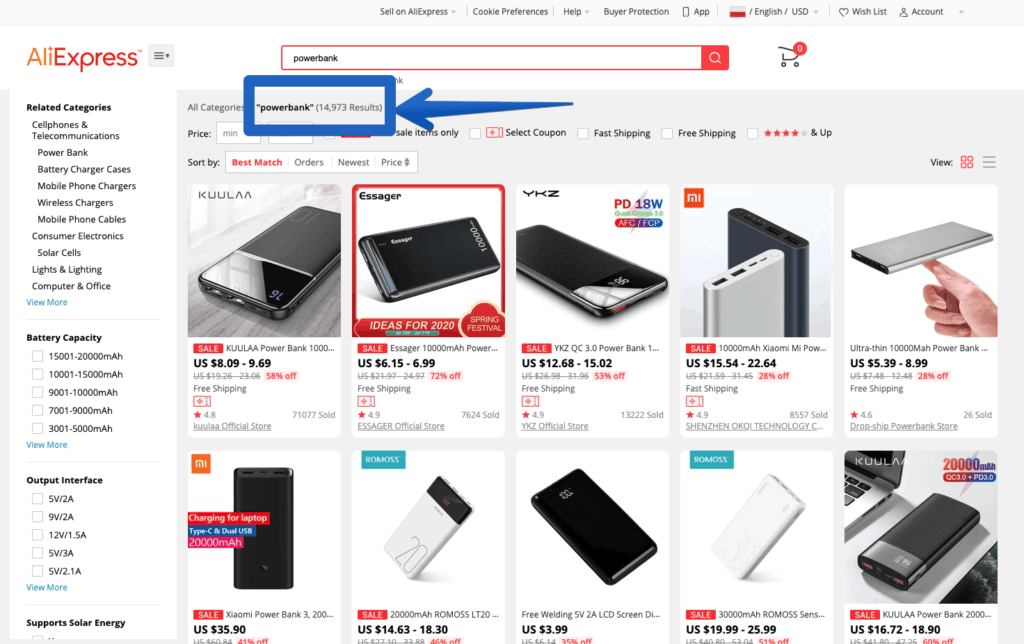
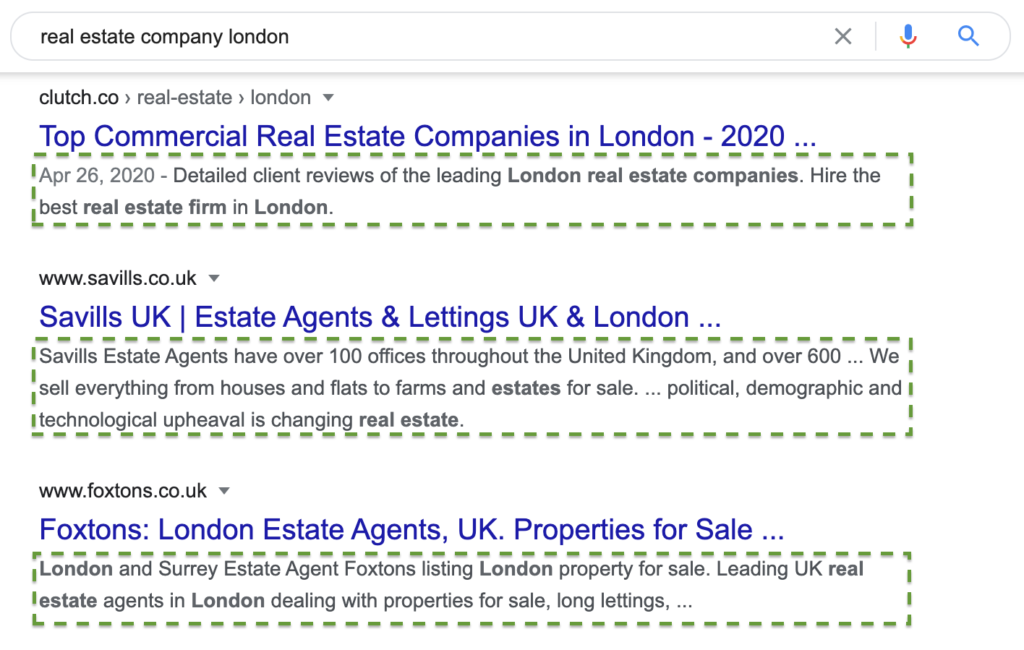
Not approved images

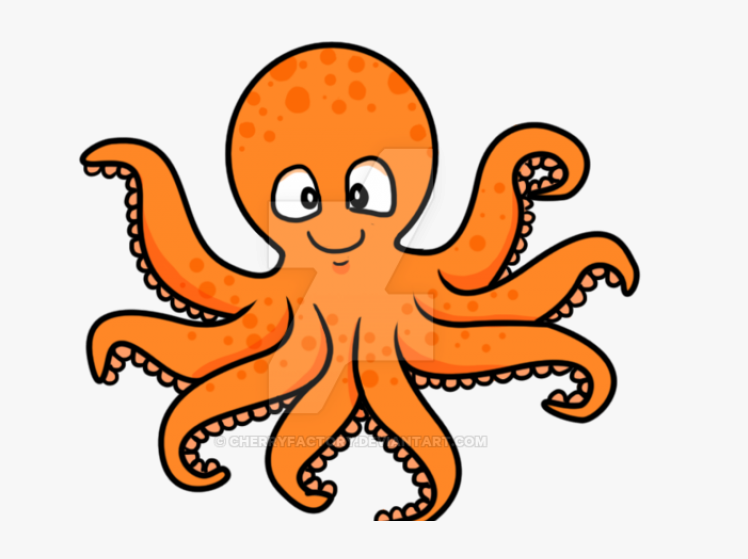
4.6. SEOize the article
SEO is important for us as besides our regular readers we aim to get targeted traffic to the article from Google. In order to do that add the keyword in the headline, in article URL, in 1st paragraph, in subheadings, in ALT tags for images and, obviously, in the content.
#5. Promotional links
We are interested only in articles that are informative and helpful to our international audience. If you are interested to advertise/promote your product or service check our advertising offer.
You can promote your website and social profiles in the author’s byline or in the article content – we allow max 2 promotional backlinks in the article. We do welcome links to other sources in the body as long as they are not promotional only.
#6. Contribute again
Keep in mind that writing for Cyber Security Mag is an ongoing opportunity.
If your post got accepted once, you’re welcome to write for us again and if you continue to write you may join our team of contributors and later on become a Monetize.info full-time author.
#7. Steps to post an article
1) Fill the form below and send us the article titles you want to publish. Alternatively, you may email the request at editorial{@}cybersecuritymag.com
Write for us
2) Register a contributor account. By having a contributor account you will be able to add more articles on our magazine, promote your website or blog in your bio, along with your picture and social profiles.
3) Wait patiently wait for our answer. If you don’t receive an answer in max 5 business days you may send a follow-up.
Last page update: Aug. 10, 2020
 Cyber Security Magazine
Cyber Security Magazine

