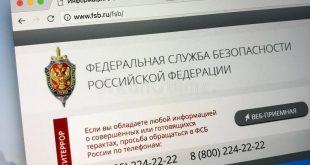Last week, Microsoft rolled out the KB4497935 update for the 64-bit version of Windows 10. The latest patch comes with numerous security and system updates and can now be downloaded via Windows 10’s Update and Security Manager.
In a post dedicated to the build, Microsoft noted that the patch fixed the drive letter reassignment issues among many others.
What’s New with Cumulative Update KB4497935?
The best piece of news coming from Microsoft is that the persistent driver reassignment bug has been fixed.
As a reminder, users reported that Windows would block their update attempts if they had an SD card or USB device inserted into the computer. This occurred due to the system reassigning the USB\SD drive letter during the update process.
Unfortunately, the KB4497935 update, which will allow you to update your Windows to build 18362.145, may create a conflict with PC games using the BattlEye anti-cheating software.
Some users have already reported that upon installing the latest patch, BattlEye would crash to desktop and return the following messages: “Failed to start BattEye Service” or “Failed to initialize BattlEye Service.”
Microsoft explained that the older version of the anti-cheating software might not be compatible with the latest Windows 10 bug.
Until a patch is released, the company advises the users to update the anti-cheating software and the game to the latest versions and to restart the PC. Another workaround would be to uninstall BattlEye. If that doesn’t solve the issues, you could try to uninstall and reinstall the game.
The latest update may also affect Windows Sandbox, with some users reporting seeing the message: “ERROR_FILE_Not_FOUND (0x80070002).
Microsoft said that this issue occurs each time the OS’s language is changed during the update process. A fix has yet to be released for this issue, but Microsoft made assurances that it’s currently working on it
Other improvements brought by Microsoft’s KB4497935:
- Fix concerning an issue which causes a File Share Witness to stop removing SMB handles. This would have eventually led to the system denying Server Message Block connections.
- Fixed an issue that prevented the system from correctly loading the user’ profile after computer restart or update.
- Fixed an issue which could have prevented some Direct3D apps and games from entering full-screen mode. This would occur each the user changed the screen’s orientation.
- Fixed an issue concerning the Night Light mode. Users reported that the night mode would be deactivated each time the display mode was changed.
- Fixed an issue that prevented users from removing Bluetooth peripherals from the computer.
Wrap-up
As you can see, Microsoft’s latest Windows 10 brings numerous system improvements. Note that most of the fixes included in KB4497935’s update roll revolve around gaming issue. Nevertheless, the patch also packs a couple of security updates.
If you haven’t updated your Windows to the latest version, you should do so as soon as possible.
In most case, Windows will prompt you each time a new update becomes available. If not, go to the Update Center and hit the update button.
Have you installed the latest Windows build? Head to the comments section and tell us about your experience so far.
 Cyber Security Magazine
Cyber Security Magazine