PayPal may be one of the oldest money transfer platforms, but that doesn’t necessarily mean that it’s safe. With scams getting more and more frequent, the need to increase security become even more stringent.
Though there’s no surefire way to prevent someone from siphoning money from your PayPal account, there are a couple of things you can try to bolter security, one of them being digital tokenization.
So, in this little tutorial, I’m going to show you how to enable PayPal’s developer mode and how to add a digital token to your account. Enjoy!
How to add a digital token to your PayPal account
Just follow these steps, and everything will be A-okay.
Step 1. Head to PayPal developer and use your credentials to sign in.
Step 2. Look for My Apps & Credentials tab.
Step 3. Press the Create App button. You’ll find it near the REST API tab.
Step 4. Assign a name to your application and press the Create App button once you’re done.
Step 5. Once you’re done reviewing your newly-created app’s details, press the save button.
Step 6. Here’s the tricky bit. Now, in order to generate a token, you must use your OAuth client id. After that, fire up your secret keys by employing the /token command. This will return the basic auth values.
Step 7. Search for the client_credentials and grant_type lines.
Step 8. Compile the code and run it. If done correctly, your newly created app should create a digital token.
The code should look, more or less like this:
curl -v https://api.sandbox.paypal.com/v1.oauth2/token \
H “Accept application/JSON” \
H “Accept -Language: en_US” \
– u “EO EOJ2S-Z60oN_le_KS1d75wsZ6y0SFdVsY9183IvxFyZp:EC1usMEUk8e9ihI7ZdXLF5cz6y0SFdVsY9183IvxFyZp”
d “grant_type=client_credentials”
Wrap-up
As you can see, you really don’t need to a rocket scientist to create your very own digital access token in PayPal’s developer environment.
Just follow these steps, and you’ll be in the clear. The next time you’ll want to access your PayPal account, the platform will ask you to generate a one-time access token.
Sure, PayPal may not have 2FA, but at least it has the dev mode which can help you tinker with some pretty cool stuff.
Now, if you have any issues creating your digital token, don’t be shy and shoot me a comment.
 Cyber Security Magazine
Cyber Security Magazine
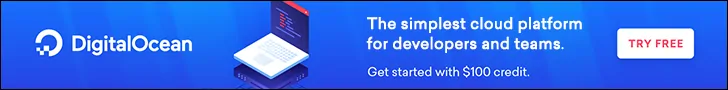



![How To Make a Website Fast and Safe [Guide]](http://cybersecuritymag.com/wp-content/uploads/2021/06/How-To-Make-a-Website-Fast-and-Safe-Guide-310x165.webp)

