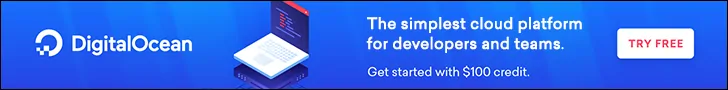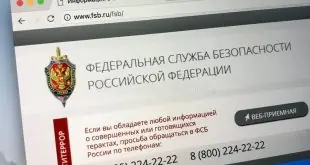After many attempts and tweaks, Microsoft announced that Window 10’s 1903 build is finally ready for deployment. Earlier this week, the Windows Release Health Dashboard announced that the May build is fully functional and can be safely downloaded. According to Microsoft, the developers had to remove three blocks to stabilize this build.
The three fixes were aimed at the Dynabook Smartphone Link app, the Dolby Atmos extension, and the external memory reassignment. Microsoft said that the users would have to wait up to 48 hours to download and install the latest build.
How many issues did build 1903 had in the first place?
Well, it doesn’t come as a surprise to hear that an update is a buggy. In fact, Windows 10 has a long history of them, spanning to the very first build. Still, Win10 is considered to be the most stable and secure OS, competing head-to-head for the title with Windows 8.1. Yes, I know it’s quite a paradox, but we really don’t have any other choice if we plan on playing the latest games or running software of any kind.
Back to the matter on hand – this week, Windows’ Release Health Dashboard said that build 1903 is up and running. If you haven’t updated your machine to the latest version, you should consider doing so. As for the fixes Microsoft’s gone through, here’s a quick rundown:
1. Dynabook Smartphone Link app (mishap)
According to the issue’s description, after installing build 1903, users were unable to answer phone calls patched through PC or see phone numbers in their Call menu. Fortunately, the issue only affected only those machines which had 1903 installed. Case solved and closed! Thanks, Microsoft!
2. Audio stops working while using Dolby Atmos
Due to what Microsoft called a “licensing configuration error,” the audio would stop working on the PC whenever users activated the Dolby Atmos extension. Apparently, the issue affected both Dolby Atmos free and the paid version which users bought from Microsoft’s online store.
The latest release note says that the issue has been dealt with. And for those of you worrying about your paid Dolby Atmos license, Microsoft stated that updating to the latest build will not result in a license loss.
3. Windows cannot be updated with attached USB memory or device
Some users experienced a failed Windows update each time they would attempt the process with an attached memory or USB device. Microsoft pointed out that the issue was due to the drive letter being mis-assigned during the updating process. The problem has been resolved, users now being able to update to the latest build even with USB or external memories attached to the PC.
Wrap-up
So, is this fix for real? Sure looks like it; Microsoft did say that there are no more issues that could potentially hamper the updating process. Now, bear in mind that there may be a little lull in your update, meaning that you will have to wait 48 hours before trying again.
What’s your take on this build 1903 business? Head to the comments section and let me know.
 Cyber Security Magazine
Cyber Security Magazine