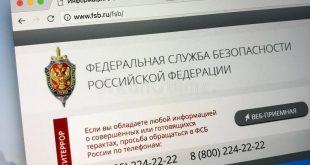Wanna know how to create a superuser on Windows 10? If ‘yes’ was your answer, then you came to the right place. In today’s article, I’m going to show you how to enable God Mode in Windows 10. No, this doesn’t make you the son of Thor or something, but it does grant you access to some very interesting
Without further ado, here’s how to enable ‘God Mode’ on your PC.
Step 1. Create a new Window 10 account. Use whatever method you prefer.
Step 2. Right-click on the desktop and create a new folder.
Step 4. Rename your folder to:
GodMode. {EDBA470-465E-825C-99712043E01C}
Step 6. Press enter to continue. If you’ve done everything by the book, then the folder icon should change to a control panel icon.
Step 7. Enter the newly-created icon and have a look-see. As I’ve told you, God Mode doesn’t give you access to some super-secret Window 10 functions. It merely brings closer all your favorite admin function. For instance, if you want to relabel your disks, create new partitions or perhaps add more disk space to an existing one.
Step 8. Tweak the living soul out of your Windows 10.
Now, before you attempt to create a God Mode profile, there are a couple of things you should know. First of all, God Mode requires an admin-type Windows 10 account. You really can’t get access to Windows’ more exotic functions from a simple UA with limited privileges. More than that, you should also ensure that you have some sort of malware protection. You really wouldn’t want to give a keylogger admin privileges.
If everything’s in order, you can start creating your God Mode profile. About that folder’s name – if ‘God Mode’ sounds too mainstream, you can change it to anything you like. Just make sure that the characters behind the curly brackets stay the same. Otherwise, you will receive a message saying that the folder cannot be renamed.
Wrap-up
See how easy it is to create a superuser account? All you need to do is to follow the steps above, and everything will be cool. So, how many God Mode functions have you discovered so far? Hit the comments section and let me know.
 Cyber Security Magazine
Cyber Security Magazine