If you have a business that advertises, interacts with customers and completes transactions online, you know that a well-working website is crucial to your business’ success.
Unfortunately, we live in an age where contending with hacking and sabotage are a very real part of operating a website, which causes trouble with website operation. Sometimes, a site can run slowly because of bandwidth and caching issues.
There are many companies that seek to help your website run more quickly, and there are many companies that offer higher security measures to your site to protect it from hackers and data thieves.
Cloudflare offers to do both. This company has a lot of services to provide your website in several different subscription tiers. Our Cloudflare review may help you decide which option will best serve your website’s needs.
About Cloudflare
Cloudflare was founded by Matthew Prince, Michelle Zatlyn and Lee Holloway in 2009. Although Cloudflare started as a project designed to stop spammers from harvesting email addresses on websites, in 2009, the company’s focus shifted towards providing web security solutions.
Cloudflare Review: Vocabulary
Chances are, you’re considering using a service like Cloudflare because you don’t know how to set up these kinds of services and protections yourself. And if you don’t know how to set up and run these programs, you might not know what all the jargon for the industry is, either.
Just to make sure we’re on the same page, here is a list of terms with their definitions that you’ll see throughout our Cloudflare review.
API: Application Programming Interface. The thing that lets different applications communicate with one another.
Bot: A software application that runs automated tasks that are simple and repetitive on the internet.
CDN: Content Delivery Network. A network of computers distributed geographically to share the task of delivering internet content to a computer.
DDoS: Distributed Denial of Service. A website may be rendered unavailable due to a flood of traffic when a DDoS attack is carried out.
HTTP: Hypertext Transfer Protocol. The method by which data is communicated throughout the internet.
HTTPS: A secure version of HTTP. The encryption of HTTPS prevents outside parties from seeing your data as it is transmitted to a server. It is a hybrid of HTTP and SSL.
PCI: Payment Card Industry. Any website that uses credit card numbers to conduct business must make sure its security meets the standards set by the PCI.
SaaS: Software as a Service. A way to share software so that you can access it from any device with a connection to the internet through a web browser.
SSL: Secure Socket Layer. A protocol that works in addition to HTTP to make data secure by encrypting it.
TLS: Transport Layer Security. A protocol that allows for data integrity and privacy between applications that are communicating with one another.
Two-Factor Authentication: A form of security that requires an extra step of authentication in addition to a user’s stored password. For example, this may involve sending a code to your mobile phone that you must enter when prompted. Even if a site experiences a hack and stolen passwords, the second step of authentication would prevent access to your information.
WAF: Web Application Firewall. A set of rules applied to HTTP coding that prevents common attacks on your website.
Cloudflare Review: What Is Cloudflare, Exactly?
Cloudflare is a CDN that serves SaaSs, APIs and other online entities by speeding up a web site’s performance and protecting the site from malicious attacks.
- Performance. The global CDN and the features it offers for web optimization greatly improve the function of your website.
- Reliability. Because it controls more than 35% of the market, its DNS is larger, faster and more reliable than any other service like it in the world.
- Security. By using SSL and WAF and giving protection again DDoS attacks, Cloudflare can provide security to your websites.
- Insight. Many analytics technologies aren’t able to access information about bot and visitor behaviour, but Cloudflare is able to, thanks to its CDN, and can help the user learn from these patterns.
Cloudflare PROs & CONs
CloudFlare has a great free offering, but there are a few drawbacks.
- In addition to optimizing site speed, Cloudflare also offers security features to protect your website from threats.
- The pre-loader can pre-cache your most popular pages to make load times much faster.
- Cloudflare notifies you if Google Analytics is not working properly.
- Cloudflare caches all static and dynamic content, including sub-domains, JavaScript, CSS, and images.
- The software tracks site traffic and generate analytics data to help you know how well your site and CloudFlare are doing.
- The setup process and user interface are both intuitive.
- CloudFlare’s Always Online feature and CDN continues to serve a cached version of your website even if the main server goes down.
- There is a free version that lets you test CloudFlare’s basic features.
- Advanced security features are only available on the paid plans.
- The free version takes 24-hours to propagate and update analytics data. In addition, Cloudflare will only crawl your site update cached versions once a week if you are on the free plan.
- Stats and analytics are limited but still better than nothing. On the plus side, you can integrate Google analytics with CloudFlare to provide more detailed statistics reports.
Cloudflare Plans
As mentioned above, there are several different subscription options for the Cloudflare service. Starting from the most basic level and working up from there, each step up offers more and more features and services.
In addition to the benefits each subscription level offers, you can add additional features in an a la carte style, such as extra page rules, your own SSL certificate and rate-limiting to prevent DDoS attacks. Let’s take a look at each plan.
1. The Free Plan: $0/mo
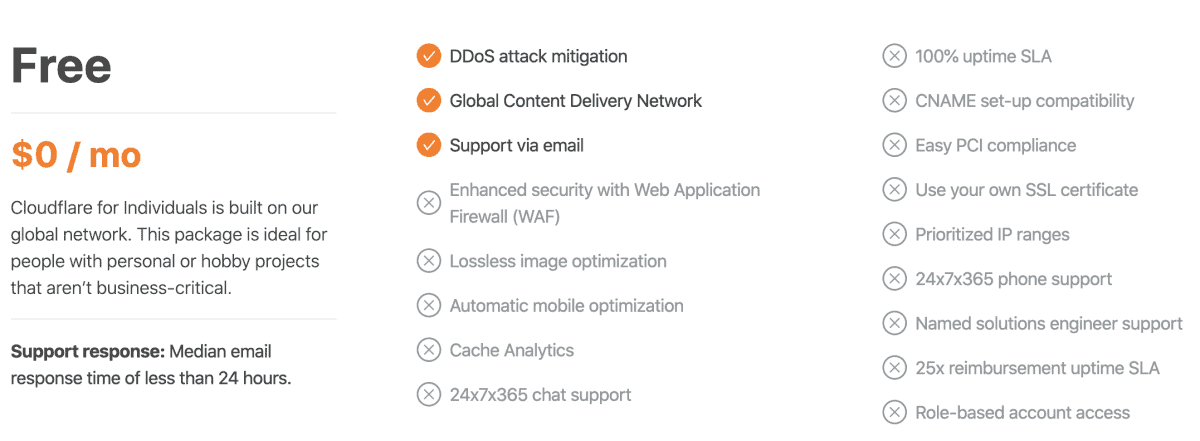
This plan offers a lot, especially given that it’s free. With this plan, you get DDoS protection, the benefit of Cloudflare’s global CDN, a shared SSL certificate, a setting that allows your website to continue to operate even when under an active attack, access to any of the applications created by Cloudflare, access to the audit logs of your account, and the ability to set rules for three pages on your website.
2. The Pro Plan: $20/mo
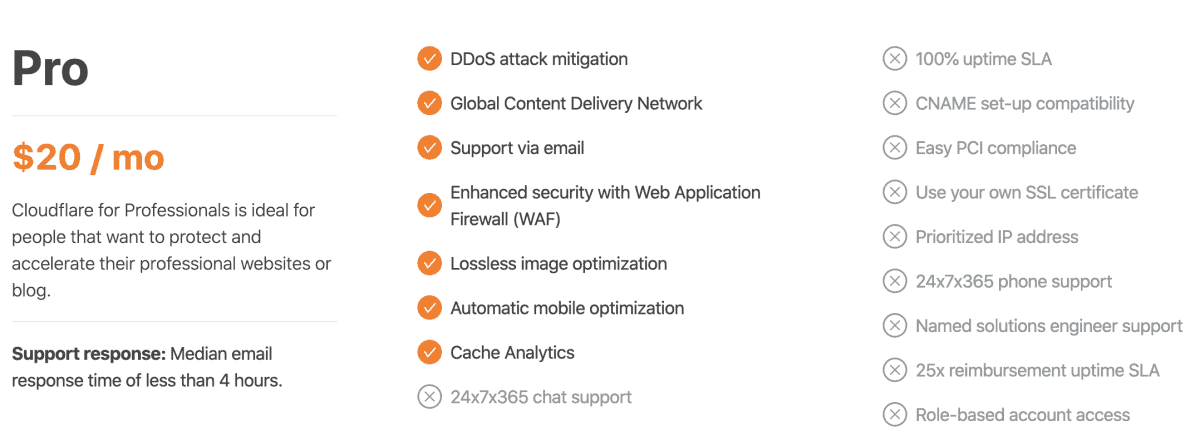
This plan includes everything the Free plan has to offer, plus several more features and benefits. For example, the Pro plan uses basic Cloudflare rulesets to deliver a WAF.
Also, your images are optimized for quicker loading thanks to the Polish™ interface, and mobile users will experience a faster loading time thanks to the Mirage™ interface. The Pro plan gives you the ability to set rules for 20 pages instead of just the three that the Free plan offers.
3. The Business Plan $200/mo
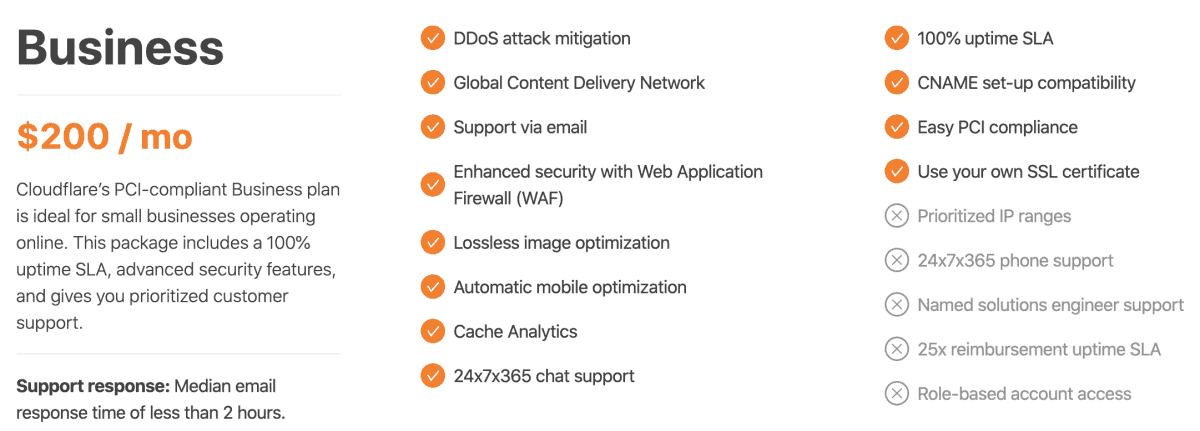
This plan includes everything mentioned from the Free plan and the Pro plan, plus the following features. Instead of having basic Cloudflare rulesets for your WAF, you benefit from 25 custom rulesets.
The Free plan gives you a shared SSL certificate, but the Business plan offers a custom SSL certificate upload. Additionally, you get the benefit of bypassing caching when a cookie is present. The TLS-only mode and WAF that Cloudflare uses for the Business plan allows for PCI compliance.
Subscribing to the Business plan allows you to use Railgun™, an interface that speeds up the loading of dynamic content. The Business plan also allows for 50-page rules over the previous 20 from the Pro plan, and you also get the benefit of prioritized email support.
4. The Enterprise Plan: from $5000/mo
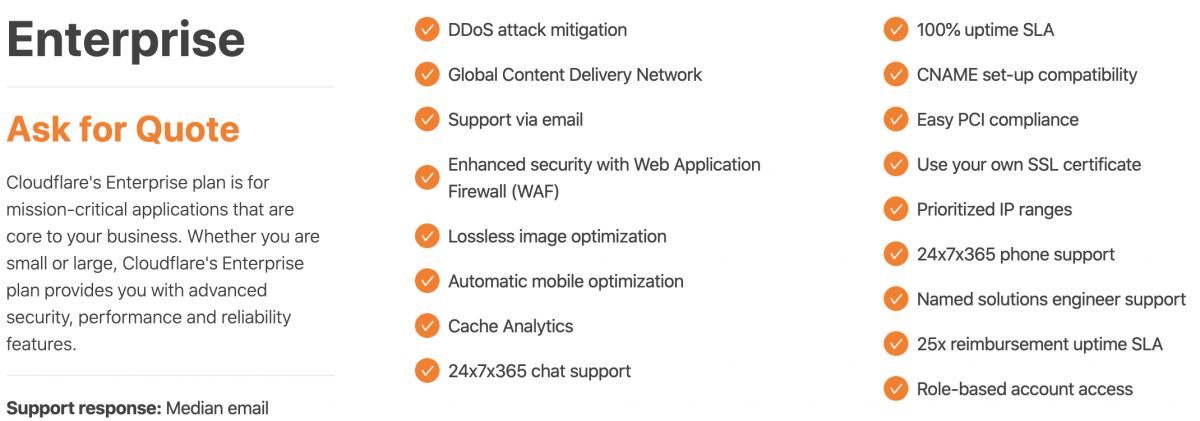
The Enterprise plan includes everything we’ve detailed so far, plus several more key benefits. You’ll have any time access to support whether through email, chat or phone. You’re guaranteed to have your website running at all times, or you’ll be reimbursed 25 times the revenue your site may have lost during downtime.
You’ll receive priority status on the network when it comes to DDoS protection, and you’ll get an unlimited number of custom rulesets for your WAF. Also, you’ll also get multiple custom SSL certificate uploads. You’ll receive access to raw logs in addition to the audit logs. The page rules increase to 100.
The lack of an advertised price may mean that the final price is contingent on the projected performance of your website, or it might be a high cost that they want to sell you on before you hear an exact number.
Picking The Plan That’s Right For You
Each of the subscriptions plans that Cloudflare offers are engineered for specific types of users. Even if you have the funding available, you might not need a higher level plan if a lower one will suit your needs just fine.
The Free plan is recommended for anyone with a personal blog or another kind of website that doesn’t need advanced security.
The Pro plan is for websites that need basic security and performance, such as portfolios, blogs, and professional websites.
The Business plan is meant for e-commerce websites.
Any website that will accept payment through a credit card will have to store. This is to transmit and process cardholder data, so it must be extremely secure. You also get the benefit of priority treatment within the email support system.
The Enterprise Plan is the premium offering from Cloudflare and is intended for websites that need top-notch speed and security. As well as prioritized treatment for phone, chat and email support.
Customer Service
However, many reviewers complain about the poor customer service they’ve experienced with Cloudflare. Other reviewers note that the many customization options available to users are crucial to the successful operation of your website. And shouldn’t be tinkered with, though this isn’t clearly explained on the dashboard.
So while Cloudflare may offer some great services, it sounds like no matter which subscription you choose, you’ll have the best experience with this platform. This is if you already have a decent knowledge of the processes involved with internet security and speed. This way, you won’t accidentally stop or modify a crucial function. And you won’t be as likely to need the assistance of customer support.
Final Verdict
The concept of combining web security and performance-enhancing into a CDN is relatively new and there aren’t many products that offer both of these features. Cloudflare speeds up your website and protects it from security threats.
Cloudflare is easy-to-use and provides loads of features, great security, and effective website optimisations, not to mention a speedy global network which reaches areas other CDNs often miss. That makes it a must for your performance boosting shortlist.
 Cyber Security Magazine
Cyber Security Magazine

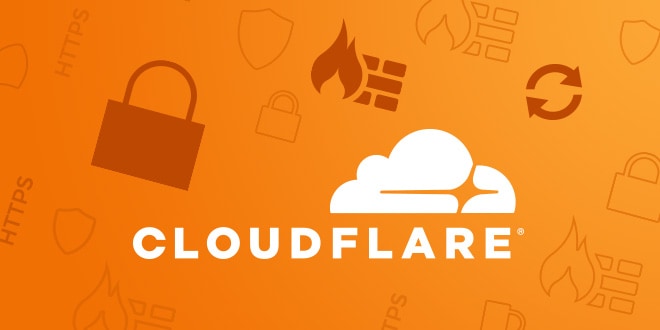



![000WebHost Review [Free Web Hosting]](https://cybersecuritymag.com/wp-content/uploads/2020/08/000WebHost-Review-Free-Web-Hosting-310x165.jpg)
