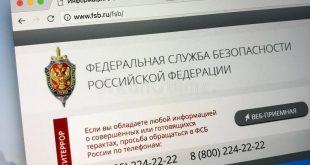It would appear that gathering real-time info is becoming increasingly difficult. Microsoft recently joined the traffic tracking crusade with its latest Canary update.
When this option is switched on, companies and online advertisers will not be able to track your activity – good news for users who value their privacy, but disastrous news for marketers and webmasters looking to divert more traffic to their website.
At the moment, the feature is still being beta tested, which means it is only available to developers and those who enrolled in the Microsoft Insider pilot.
How exactly is an anti-tracking software going to help me?
Think about it this way – the reason why you see so many tailor-made ads is that marketers and big companies are using trackers to keep tabs on your online activity.
No, there’s no need to get your tinfoil hat on or ignite the revolution against Big Brother; it’s a necessary evil and, sometimes, it can work to our advantage.
Remember the last time when you wanted to buy a PC game or TV, and the right ad appeared out of the blue? Well, that’s how things work in the big, bad, and maddening world of digital marketing.
However, with the advent of the GDPR and California’s Data Privacy Law, even lawful data mining action such as traffic tracking is frowned upon. And, come to think of it, nobody likes the idea of being spied on.
Enters Canary, the latest Edge build from Microsoft which features an experimental anti-tracking extension.
At the moment, the feature is available to developers and for the early birds who enrolled in Microsoft’s Insider program.
Don’t fret because, sooner or later, the anti-tracker will come to all browsers. Now, if you’re a dev or part of the Insider inner-circle, you will need to fire up your Edge and enter this string in the address bar:
edge://flags#edge-tracking-prevention
Hit enter and restart your browser. In the next session, you will receive a prompt which asks you to set the level of security.
You have three choices: basic, balanced, or strict (best mode: activated!). If you choose the “basic” level, your browser will block malicious trackers, but you will still be able to browse history-tailored add.
Now, if you go option B, Edge will continue fending off the malicious and pernicious tracker, including some third-party and ‘benign’ trackers.
Unfortunately, you will see less relevant ads, which means that it will become increasingly harder for marketers to offer recommendations based on your browser history.
Lastly, if you choose the “strict” option, your browser will indiscriminately block trackers. You should keep in mind that selecting the latter option might cause some sites to malfunction (loading issues, freezing, missing on-screen objects). You have been warned!
Wrap-up
So, where does that leave us? Well, if you’re not an online marketer, then you have nothing to worry about. When the extension is launched, you will be able to cut back on the ads appearing on your screen.
What’s your take on Microsoft’s anti-tracking software? Head to the comments section and speak your mind.
 Cyber Security Magazine
Cyber Security Magazine