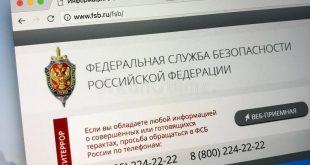Still worried about your business email being hacked? Well, worry no more, because Google has recently released a couple of security updates for its G-Suite Enterprise and G-Suite Enterprise for Education products.
According to the company’s statement, G Suite administrators will be able to bypass the usual security measure using one-time codes. The option can be enabled via the Admin console.
Google also deployment various anti-phishing and malware countermeasures along with the one-time code option.
How would this impact my working routine?
Normally, to access your Gmail account, you would need a username\phone number and password. Of course, you can always switch on the 2FA option to beef up your security.
And now, in a bid to ward off any nasty solicitors, Google has added more safety layers to the business version of G-Suite.
Apart from the one-time code that would allow the user to access his or her account in the case the usual security measures cannot be circumvented, the company has also added a so-called security sandbox and advanced malware and phishing protection system.
So, what does this ‘button’ do? Well, it pops open the suspicious email and checks out its contents. Okay, that doesn’t sound too good. Wouldn’t that lead to my PC being infected?
Not quite. According to a Google blog post, the suspicious email is contained and executed in this secure sandbox. Once ‘dropped’ inside, the email will be dissected and analyzed. The algorithm will then assess the threat to your PC and send feedback to Google HQ.
The process takes a couple of minutes to complete, which means that you will see a small delay in email delivery. In my opinion, it’s a small sacrifice considering that it’s the much-needed protection booster.
Well, it may not be the best of news for people who are always on the lookout for non-time-consuming solutions, but then again, this beats having to fork over hundreds of thousands of dollars in ransom.
Another improvement brought to G-Suite business is the confidential mode option. This allows the user or, rather the admin, to set various attributes to emails.
For example, if it’s a for-your-eyes-only email, you can set a password. The one who receives the email would have to input the password before opening it.
Password-protected emails are hardly the only improvements – with confidential mode, you can set expiration dates or prevent the recipient from downloading or printing the email.
Wrap-up
So, should your company make the switch to G-Suite Enterprise? Most certainly. Just think about it – apart from the really cool James Bond, this message will auto-destruct in 10 seconds, option, you also get an extra layer of security and tool which points out emails with malware content.
Don’t worry if you’re still using the ‘home’ version of Gmail; you’ll still be able to use the confidential mode. And who knows? Maybe in a couple of weeks, the same advanced anti-malware and anti-phishing shield will come to us too.
What’s your take on Google beefing up G-Suite’s security? Head to the comments section and let me know your thoughts.
 Cyber Security Magazine
Cyber Security Magazine